20 Best Free Microsoft Word Business Document Templates (Download 2020)
Are you looking for business document templates for Word? Maybe you don’t have time to create a professional-looking template.
Word templates save you the time it would take to create a business presentation yourself from scratch. Make a business flyer, resume, or brochure easily and quickly with a pre-built template in 2020.

Envato Elements has hundreds of business templates for Word available for a low cost. If you don’t see what you want on Envato Elements, try GraphicRiver. They've got tons of business templates for Word.
The Best Source for Microsoft Word Templates (With Unlimited Use)
Envato Elements is the perfect place to find professional Microsoft Word report templates. For a low monthly fee, you'll have access to unlimited downloads of Microsoft Word templates. Get business, themes, photos, videos, fonts, and other resources to use in your business projects.
Elements is a great resource for businesspeople who don't have the time to create professional-looking business documents in 2020.

You may be thinking: why don’t I just download a free template? Here are some drawbacks to free Microsoft Word report templates compared to professionally designed premium templates:
- the designs don't look as professional
- they don't have as many features
- there aren't as many include options
Envato Elements has features built into their templates that makes it easy to customize them to suit your needs. One such feature is image placeholders. Image placeholders let you add an image by dragging and dropping the image into the placeholder.
5 Premium Microsoft Office Word Templates From Envato Elements for 2020
Here's a curated list of some of the best premium Microsoft Word business document templates for business:
1. Clean and Minimal Business Invoice (MS Word)
.jpg)
The Clean and Minimal business Invoice will make it easy for you to get an invoice to your client. The design of this invoice is clean, and it's got a professional layout. There are nice pops of color on the template that won't distract from the main purpose of the document.
2. Microsoft Word Proposal Template

The office template for Word, called Proposal, can be used in Adobe InDesign, Microsoft Word, and Apple Pages. Here some key features of this template:
- high resolution
- 32 Total Pages
- easily customizable–customize colors with one click
- comes in US letter size
This proposal template has a nice professional design that'll impress the recipient.
3. Krypton | Corporate Business Brochure

Krypton is a Word document template that's also available for Adobe InDesign. The business brochure comes with sixteen custom-designed pages. Easily edit the template to suit your needs.
This brochure includes both the A4 and US letter sizes. The Krypton business brochure has a contemporary and professional design. Repurpose it and use it like a Microsoft Word report template.
4. Project Proposal Office Template for Word

Project Proposal is a Microsoft Word template that can also be used in Adobe InDesign. Here are some highlights of this template:
- 24 pages
- 3 color scheme options
- print ready
- comes with infographics
The project proposal template has a clean and professional design.
5. Business Brochure Word Template

Brochure is a Microsoft Office template for Word that comes in A4 and US letter sizes. The design of this brochure has a corporate feel. Easily edit the brochure to suit your needs. This brochure is a quick way to let people know about your company.
5 More Amazing MS Word Document Templates From GraphicRiver for 2020
Here's a hand-picked list of document templates for Microsoft Word:
1. Resume Microsoft Word Template
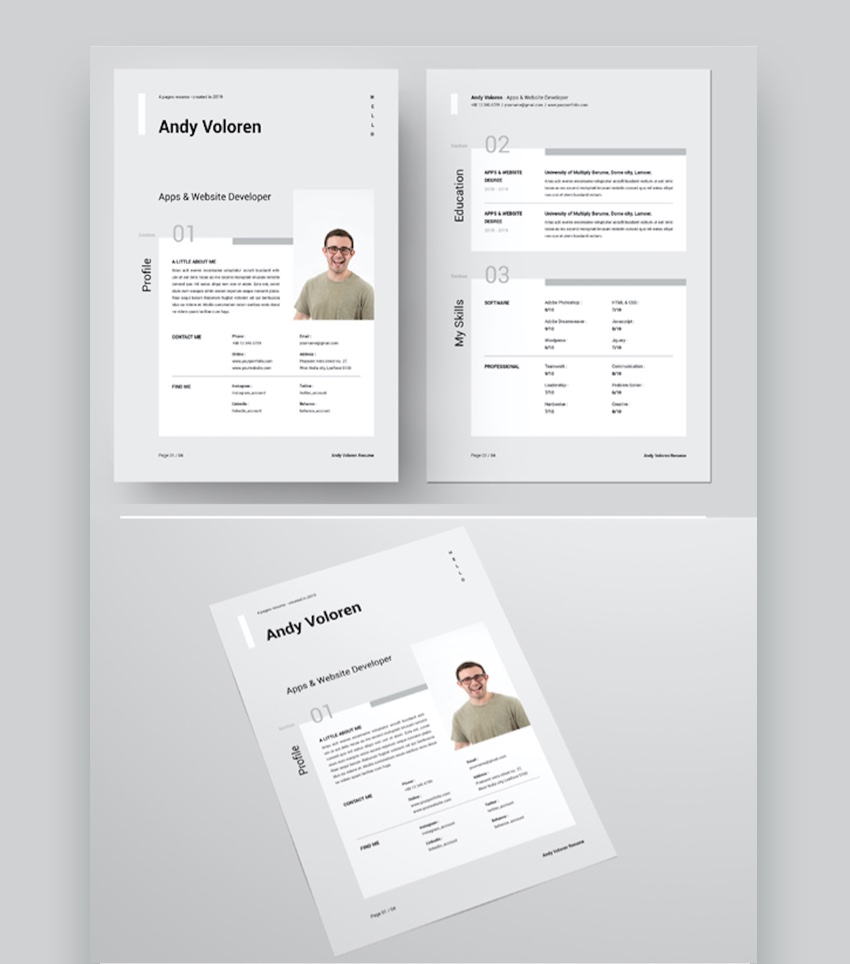
Resume is one of the best Microsoft Word business document templates on GraphicRiver. It's completely editable.
This resume’s professional and unique design will make your resume stand out in the stack of resumes from other applicants. This resume template comes with four pages.
2. Annual Report Word Doc Template

Annual Report is another one of our Microsoft Word report templates that's got a professional corporate looking design. Here are some features of this template:
- 36 pages
- easily edit the color scheme
- comes with icons
- comes in two sizes A4 and US letter
Edit this template in Microsoft Word and Adobe InDesign. Every object in the template can be changed to suit your needs. The professional design is unmatched by free Microsoft Word report templates.
3. Brochure Business Template Word

The Brochure Business Template Word is a Microsoft Word template that comes in both A4 and US letter sizes. With this brochure template, you receive 16 custom pages to add any information on that you want on it. The design of this template is simple and professional. It's adaptable and can even be used like Microsoft Word report templates.
4. Brand Manual

This brand manual is a Word template for business. It's a great option if you've been hunting for the best Word document templates on GraphicRiver. Here are some highlights of this template:
- 28 total pages
- everything is editable
- compatible with Word and Adobe InDesign
This Brand Manual is great for anyone looking for an expertly designed brand manual. Using this manual will save you from trying to create a professional-looking brand manual yourself.
5. Proposal Word Document Template

Your search for the best Word document templates comes to an end with Proposal. This Microsoft Word template has 26 total pages. One of the 26 pages is an invoice page that can be included in the business proposal. This template comes with free icons that can help you illustrate a point or break up a wall of text.
Microsoft Office Templates for Word to Download Free in 2020
Here's a hand-picked list of free Word document templates:
1. Business Flyer

If you like document templates for free, you'll like this flyer. Use this business flyer for events or any business-related matters. Customize the template by adding your own image to the template. Also, change the color scheme to match your branding.
2. Home Business Plan
This business plan is one of the good free Word document templates created for home-based businesses. Here are some highlights of this template:
- includes a financial plan
- includes instructions on how to create a business plan
- includes a company overview
This template is great for a business that's just starting out.
3. Technology Business Newsletter
Technology business newsletter is a Microsoft Office template for Word. This newsletter is an excellent way to make a company announcement or keep your employees up to date. Customize this template by adding your own image and changing the color schemes.
4. Business Report (6 Pages)
Have you been looking for free Word report templates? This Word document template free is a formal business report. Here are some key features:
- can add your own logo
- Smart Art charts
- instructions on how to use the template
This template is great for anyone looking for a simple business report.
5. Business Letter
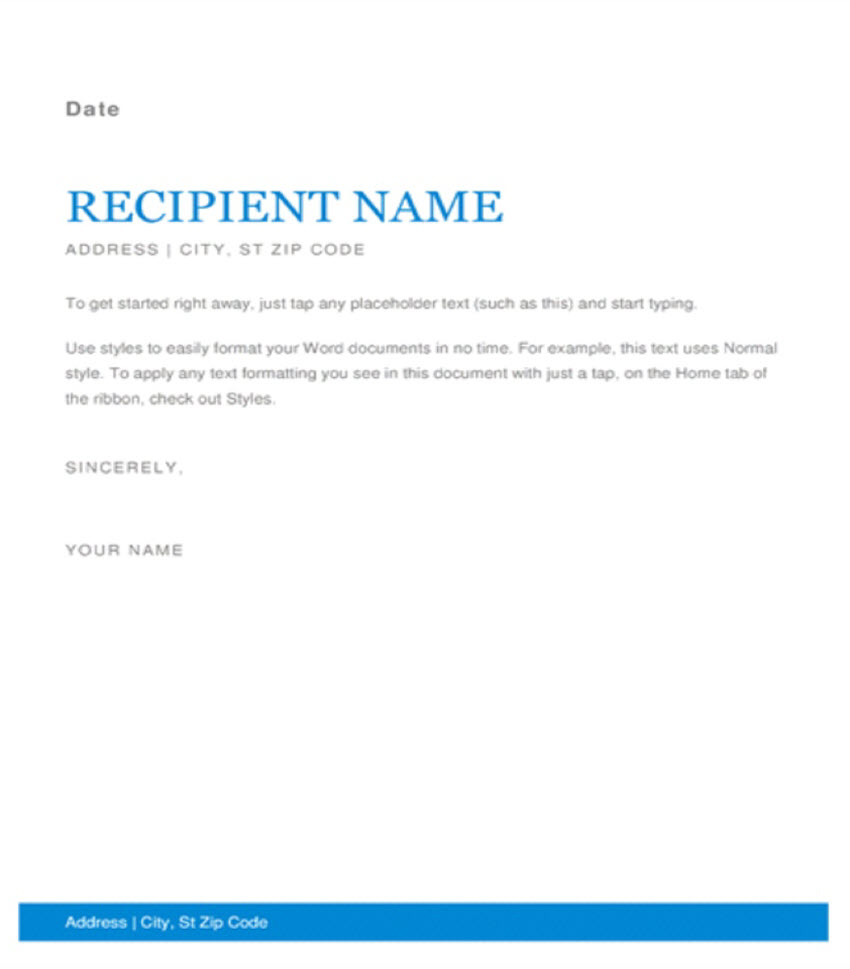
This business letter is one of Microsoft's free Word document templates. This business letter template is great for anyone who wants to make sure that their letter is professional. The design is simple and business like. If you want free Word report templates, give this one a shot.
6. Financial Business Flyer
This financial business flyer is a Word template for business available for free download. Here are some highlights of this template:
- bold and simple design
- can add your own image
-
can change the color scheme
This template is great for any business looking for a professional design for a flyer.
7. Simple Project Proposal
This Word template is a simple project proposal. This template doesn't have fancy designs. It's one of the good free Word templates available for someone who has never written a project proposal before.
8. Modern Chronological Resume
Modern Chronological resume is one of the best free Word templates to download from Microsoft. Here are some highlights of this template:
- simple
- emphasizes your experience
-
can change the color scheme
This template is great for someone who has a lot of job experience and wants to emphasize their experience in order by date.
9. Business Plan Template
The business plan template is a free Microsoft Word template. This template comes with tables and charts. Easily put together a business plan with this template.
10. Newsletter Template

Here's an option if you've been looking for newsletter document templates for free. If you don’t have color ink or want to use less color ink this template comes with an ink-friendly design. Easily customize the colors and fonts of this template to customize it.
11. Memorandum Template
Memorandum Word template is one of the simple free Word templates for download. Here's a list of the key features:
- can add your logo
- formal memo
-
comes with a casual memo
This template is great if you want to create a casual or formal memo but want to make sure that it looks professional. It's not a bad option if you've been searching for free Word report templates.
12. Meeting Agenda Templates
This template comes with a basic meeting agenda template, staff meeting agenda template, general staff meeting agenda, and team meeting agenda template. These free Word templates for download are great if you want a professional-looking agenda but don't have time to create one.
13. Meeting Minutes Template
This meeting minutes template comes with different Word document templates for free to choose from. This template is a simple template that'll save you time from having to create a template. Easily customize the meeting minutes template to suit your needs.
14. Business Plan Template
Try this one out if you're looking for free Microsoft Word report templates. The business plan template is a Word template for business. Here are some key features of this template:
- can be customized
- includes a financial plan
- professional design
This template is great for someone who has never made a business plan before.
15. Employee Newsletter

Here's another example of the newsletter document templates for free. You won't have to create a professional-looking newsletter from scratch. Employee newsletters can let everyone know about upcoming company changes or events.
16. Software Newsletter
The software newsletter is a good option for free Word templates to download. Here are some highlights of this template:
- modern design
- software focused design
- professional design
This template is great for anyone looking for a software themed newsletter.
17. Business Brochure
The business brochure is a trifold Microsoft Word template. Since the template is trifold you can easily fold the brochure and put them in an envelope. Mailing your business brochure can help spread the word about your business. Edit the brochure template to add your own images. Try this out if you're looking for the best free Word templates for your brochure.
18. Company Event Program

The Company Event program is a business template for Word. Here are some highlights of this template:
- modern design
- can add the company logo
- professional design
- customizable
Using a company event program will help you get the word out about a business event.
19. Business Report (Contemporary Design)
Microsoft offers many free Microsoft Word report templates. This office template for Word has a contemporary design. Using a template like this Word template for free download will save you time. You won't have to create professional-looking business reports on your own. This template includes a cover page. Not bad for one of the free Word report templates available from Microsoft.
20. Financial Business Flyer
Financial business flyer is a Microsoft Office template for Word. This template has a simple but bold design that'll catch the attention of the recipient. Easily customize the template by adding your own pictures and colors to the template. Document templates for free from Microsoft don't come much better.
5 Benefits of Using Premium Microsoft Office Word Templates
Free Word templates are tempting to use, but there's nothing like premium business document templates. There are a lot of benefits that come with paid Word templates, but we'll just look at five:
- They're easy to understand. Even if you aren't used to the software, many Microsoft Word report templates have help files. So, you get a hassle-free experience.
- Templates save time. Creating a report from scratch is a long process. Cut this time by using Word templates and focus your attention on your report's contents.
- Licensing is worry-free. Unlike a free Word templates download, the licenses for use are clear for items found on Envato Elements and GraphicRiver.
- What you see is what you get. Sometimes the screenshots of free Word document templates don't line up with what you download. That's never a problem with our premium Word templates.
- High quality is guaranteed. Many sites with free Word report templates don't have quality checks. You'll always have peace of mind when buying from Envato Elements and GraphicRiver. All items are hand-reviewed for quality.
Discover More Great Microsoft Word Templates for 2020
Are you still looking for the right Microsoft Word templates for business? Check out these articles to find more Word template options:
 Microsoft WordBest of 2020 23+ Microsoft Office Word Document Templates to Download Now
Microsoft WordBest of 2020 23+ Microsoft Office Word Document Templates to Download Now Resumes39+ Professional MS Word Resume Templates (Simple CV Design Formats 2020)
Resumes39+ Professional MS Word Resume Templates (Simple CV Design Formats 2020) Flyers20+ Best Free Microsoft Word Flyer Templates (Printable Downloads for 2019)
Flyers20+ Best Free Microsoft Word Flyer Templates (Printable Downloads for 2019)
Common Microsoft Word Document Questions Answered (FAQ)
It doesn't matter if you're a Microsoft Word expert or beginner, you'll still have questions. The good news is that Envato Tuts+ has answers. I'll answer a few common questions Microsoft Word users of all levels might have about their documents:
1. How Can I Work Faster in Microsoft Word?
Keyboard shortcuts can end up saving you a lot of time while you work. You may know common ones like Ctrl+C to copy, Ctrl+V to paste, and Ctrl+S to save. But there are loads more that you should know. Check out this list of keyboard shortcuts to save time:
2. How Do I Add Images to Shapes?
You can fit your images into your Word template's different shapes easily. Just click the shape where you want to insert the picture. Then click the Shape Fill button within the Shape Format tab and click Picture... from the drop-down menu.
Learn how to do this and more in your document templates from this tutorial:
3. What Are the Different Paste Options in Microsoft Word?
Microsoft Word lets you Keep Source Formatting, Merge Formatting, or keep Text Only when you paste. The first option copies the formatting from the original source. The second keeps the formatting of the section you're working in. The third pastes the plain text only.
4. Can I Work With My Team on the Same Document?
There are a couple of ways to collaborate on the same Microsoft Word report template. You can make and share copies with your team, or work in real-time on the same document. This tutorial has a step by step guide on how to do both:
5. How Do I Change the Default Language of My Document?
Click on the Review tab. Once there, click on the Language drop-down menu under the Language group. From there, choose the Set Proofing Language... option to change the language.
Learn More About Working With Microsoft Word
Do you want to learn more about Microsoft Word? Here are some resources that'll help:
 Microsoft WordHow to Quickly Make Great Flyers in Word (With Pro Template Designs)
Microsoft WordHow to Quickly Make Great Flyers in Word (With Pro Template Designs) ProposalsHow to Make Great Business Proposals With Microsoft Word Templates (Docs)
ProposalsHow to Make Great Business Proposals With Microsoft Word Templates (Docs).jpg) CommunicationHow to Quickly Make a Brochure in Microsoft Word Using a Template
CommunicationHow to Quickly Make a Brochure in Microsoft Word Using a Template
Download Microsoft Word Templates Today!
We've just shown you free templates, premium Microsoft Word templates, and business templates for Word from Envato Elements and GraphicRiver.
Save time. Have a professionally designed business document for any occasion for your next project. Download a premium template today and get started today!
Editorial Note: Our staff updates this post regularly—adding new Microsoft Word templates for your next business communication.
from Envato Tuts+ Tutorials https://ift.tt/36YAAtE


.jpeg)
Comments
Post a Comment