20 Creative Modern Email Signature Templates With Beautiful Designs (2020)
You know a place to promote your business people often overlook? The email signature.

But with millions of emails sent around the world, you need to make sure your email signature stands out. That's where email signature templates can be useful. They give an extra professional touch to your email and grab recipients' attention. Done right, it's like having a mini business card in every email—great for networking.
In this guide, I'll share some of the most creative email signature templates you can use to give your emails some extra pizzazz. We'll explore the best creative email signatures on Envato Elements. Then we'll explore some beautiful email signatures on GraphicRiver.
Best Creative Email Signature Templates on Envato Elements (With Unlimited Use)
One reason to get creative is that beautiful email signatures make recipients pay attention. But achieving a unique look can be difficult if you're not a design whiz. Email signature design templates solve this problem, plus they're quick and easy to customize.
If you're looking to create a new email signature fast, Envato Elements has a great offer you can take advantage of today. Download as many templates for creative email signatures as you want for one low price.

5 Modern Email Signature Templates With Creative Designs From Envato Elements 2020
If you're on a tight budget, it might be tempting to do your own design for free. But just like when you're hiring service providers, you get what you pay for. Without the right design skills, you may not get the professional look you want.
In contrast, creating unique email signatures from a premium template will save time and effort and make your business look great, with a professional email presence.
If you want to find eye-catching email signature templates, visit Envato Elements. Click the grey box next to the search bar and select Graphic Templates, then type signature in the search box. Use the filtering tools on the left of your screen to select Websites and UX and UI Kits. This will bring up a selection of modern email signature templates you can use.
Once you find the one you like best, click Add&Download to add it to your Envato Elements account and download it to your computer. To help you get started, here are three eye-catching email signature design templates:
1. Modern Email Signature

This set of email signature templates gives you the option of 1,000 different creative email signatures. That's because it includes 50 designs in 20 colors. Your signature will look great in Gmail, Thunderbird and Apple Mail. This email signature template set uses free fonts and has in-depth documentation to help you create the perfect signature.
2. 360 Professional E-Signature Templates

These modern and creative email signatures will give your business emails a professional appearance. With 30 possible layouts and 12 color options, use this set to create many unique email signatures. These are easy to customize, so you can include web and social links. They work with Gmail, Apple Mail, Thunderbird, and Outlook, and full documentation is included.
3. Innovative Email Signatures

This responsive email signatures pack includes 20 email signature layouts and 12 color schemes. Create beautiful email signatures using the built-in smart catalog to help you choose your starting point. Many of the templates feature a modern, minimalist design, perfect for creating a professional look for your business. These creative email signatures work best in Gmail, Thunderbird, and Apple Mail, and will also work in Outlook.
4. Email Signature v.1

This modern email signature pack is perfect for any business or personal branding. It includes three different layout designs you can edit in Adobe Photoshop. It's really easy to edit since it's packed with smart objects and vector shapes. Choose any color that you like.
5. Creative Email Signature V02

If you're looking for a beautiful email signature design, this is the one for you. This modern email signature template comes with four multipurpose layouts. It's perfect for your personal use, brands or businesses.
Edit these innovative email signatures in Photoshop, Illustrator or Adobe XD files, this is a really complete pack!
Envato Elements (Design Without Limits)
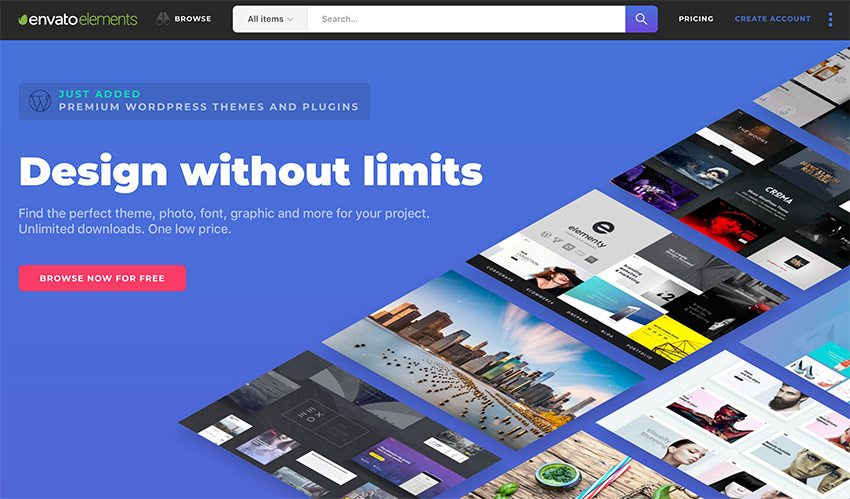
Envato Elements has a single compelling (all inclusive) offer:
Sign up for Envato Elements and you get access to thousands of unlimited use graphics and templates (with unlimited use). Get great web themes, beautiful email signature templates, and more—all for one low price.

That’s right! Download as many professional and innovative email signatures and graphics as you want. Then customize them to fit any of your project needs.
While Envato Elements is a powerful option, if you prefer to buy unique email signature templates one at a time (instead of getting unlimited access to hundreds of creative signature designs), don't miss the selection from our GraphicRiver marketplace below.
15 Cool Email Signature Templates to Download
If you're managing many online profiles and need an email signature for each of them, then email signature templates on Envato Elements are a great choice. But if you only need to create a single signature, then try GraphicRiver for affordable but beautiful email signature templates for one-off use.
To find cool signature templates, go to GraphicRiver and click on Graphics in the navigation menu. Type email signature into the search box, and you'll see more than 100 choices. Use the filtering tools on the left of the screen to refine the templates by category, price, rating and more.

To get some email signature design inspiration, check the following templates to create a new email signature:
1. Email Signature Design Template
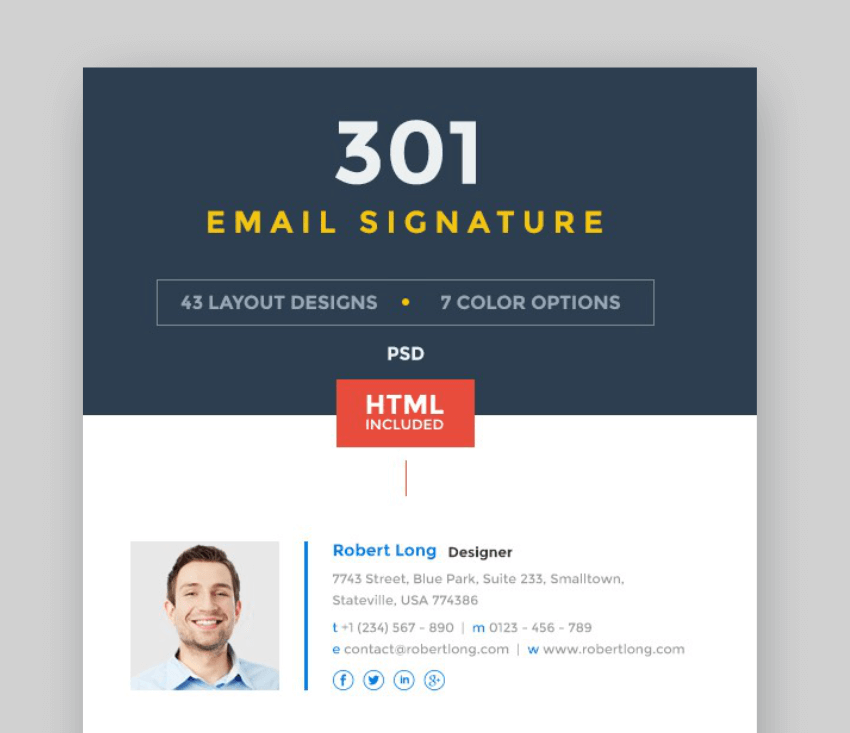
This email signature templates set gives you lots of ways to create beautiful, creative email signatures. There are seven color options and 43 possible layouts. Plus, you can easily customize fonts, add your logo and more, for a truly unique look. Whether you need email signatures for business or personal use, this is a good starting point.
2. Beautiful Email Signatures

With 20 colors and 40 layouts, this beautiful email signature design makes it easy to create a new email signature in a few minutes. Add your own logo, or quickly customize it with links to your social media profiles using the included icons. This template set uses free fonts.
3. Otrion E-Signature Builder

Otrion is a no-coding-required email signature builder. You can add your content via an online editor, including logos and social media links, and can change colors with a couple of clicks. This set of responsive email signature templates includes 10 layouts.
4. Email Signature

Five colors and 22 layouts give you lots of choice when creating your email signature with this template set. These easy to customize email signature layouts include free fonts and icons. It won't be long till you've got a unique email signature to impress email recipients.
5. E-Signatures - Modern Email Signature Templates

These creative email signatures feature a flat, modern design that's very appealing. There are 11 variations that you can customize with the free fonts and icons, or your own images and graphics. The beautiful email signature design makes them suitable for both business and personal use.
6. InSpired 12 HTML Professional E-Signatures

Want an email signature that'll shine on every device? This set of professional email signature templates will give you a head start. There are 12 variations in a modern, flat design that you'll love. Free fonts and icons will help you to create unique email signatures for business use.
7. Stephen Type Font - Signature Font

Looking for unique email signature design inspiration? This is a different approach to creating an email signature. Instead of using logos and links, go retro and simply use this font to create an email signature that looks handwritten.
8. Email Signature Templates

You can make more than 100 creative email signatures with this template set. This beautiful email signature design includes 23 different layouts in six different colors. It's easy to customize with the included icons, available in many sizes. These email signatures will give your business emails a professional look on any device.
9. 46 Email Signatures

This fully customizable email template set lets you create 46 unique email signatures. The clean, professional design uses scalable vectors so you can edit elements easily, as well as free Google fonts. Both Photoshop and HTML template files are included in the set.
10. Simple Email E-signature

Want to keep your signature crisp, clear, and minimal? Try this template set for a simple, clean design. This email signature template is available in black or blue and has full instructions for editing and customization. You'll soon be able to create the modern email signature you want.
11. Black Email Signature

They may all be black, but there are 36 email signature design templates to choose from in this set. Customize your layout with logos, images, social media icons, and more. Create the unique email signature you need for your personal or business emails. This template set uses free fonts and icons.
12. 10 Corporate E-Signature PSD+HTML Template

These creative email signatures have a modern design that's perfect for corporate emails. The set includes 10 layout templates and uses free fonts and icons. These attractive designs will look great on all devices and make it easy to promote your business and social media profiles.
13. Luxe - Email Signatures

Designed for all kinds of businesses, the Luxe email signature templates have a modern design, and use free fonts and icons. They're easy to edit. Make them your own by choosing one of the 12 layout variations.
14. Email Signature Bundle - 60 PSD and 60 HTML Files

With 60 layouts and many colors, it won't be hard to create unique email signatures with this bundle. The professional, modern designs are suitable for business and personal use, and are easy to customize. The set includes free fonts.
15. 12 Professional Email Signature Templates

With vectors, smart objects, and free fonts, these email signature templates are easy to customize. The set includes both Photoshop and HTML files. There are 12 layouts to use as a starting point for your own unique email signature design.
5 Creative Email Signature Tips for 2020
I hope you've liked the beautiful email signature templates I shared with you. Next, I'll share some useful tips:
1. Keep It Short and Simple
Add just the necessary contact information in your signature. The ideal length of a modern email signature is three to four lines of text.

2. Be Professional With the Fonts
Remember that an email signature is a professional email closing. Don't get creative and mix many fonts. Ideally, use one sober font, up to two fonts at most. If you're looking for the best serif fonts or sans-serif typefaces, go to our fonts library in Envato Elements. Download as many as you need with your subscription.
3. Go for a Simple Color Palette
Just like the use of fonts we discussed, keep the colors you choose professional. The best tips are to match your company's colors and to keep a color palette a maximum of three tones.
4. Add Social Media Icons
Focus on which social media icons are the most important to include in your modern email signature. Also, unify the icons in size, color and shape. This will make a very professional email signature.
5. Do Use Images
You can include a photo of yourself, as long as it's a professional head shot. Or, you can use your company's logo instead. This way, you add authority and build trust. And remember, stay away from GIFs or other animations.

Common Email Signature Questions Answered (FAQ)
If you just started in the professional world and it's your first time crafting a modern email signature, I'm sure you've got a few doubts. Let me help you with some frequently asked questions:
1. Why Is the Email Closing Important?
Perhaps the way you close your emails is the last thing in your mind when you're typing one. But it's very important to give it more thought, and here's why:
The way you close an email can make all the difference. It can motivate the reader to action; leave a good final impression and provide your contact information. Read more about it here:
2. What Are the Components of an Email Signature?
The signature can seem a simple element of the email, but for it to be effective it should include these components:
- first and last name
- title and department
- email address and phone number
- photo (optional)
- company logo (optional)
- company name, website and physical address
- social media icons (linked to official profiles)
- legal information and/or disclaimer (a block of legal text, usually added if emails are sent outside the organization)
3. What Should I Avoid in My Email Signature?
Are you worried about what could ruin a professional signature? Some of the elements you should avoid in your email signature are:
- many fonts and colors in one signature
- too many graphic elements of different sizes
- sharing too many contact details
- unprofessional photos
- excess of social media icons
- inspirational quotes
4. What Technical Aspects Should I Consider for My Email Signature?
This may seem obvious, but it can easily be overlooked. A very important technical recommendation is to always test your email signature. Send yourself an email and see if all the links work. Also check how the signature looks in different browsers and devices.
Speaking of mobile devices, consider making a responsive signature that works in any screen size. Try the Otrion E-Signature Builder to build fully responsive and innovative email signatures.
5. How Can I Make My Email Closing More Memorable?
For more email signature design inspiration, check this complete guide. You'll find a list with best email sign offs and tips on how to make the right impression with your email closing.
Learn More About Email Signature Templates
Want to get more tips on using email signature templates to showcase your business to email recipients? Learn more about using email signatures in the tutorials below:
- Email22+ Professional (HTML + PSD) Email Signature Templates: With Unique Designs
 Email9 Professional Email Signature Tips—With Best Template Examples
Email9 Professional Email Signature Tips—With Best Template Examples.jpg) Microsoft OutlookHow to Add a Professional Outlook Email Signature Quickly
Microsoft OutlookHow to Add a Professional Outlook Email Signature Quickly
Update Your Email Signature Today
Now it's your turn to give your email signature a refresh and wow your recipients. There are plenty of creative email signature templates to choose from in this roundup. But if you want even more choice, check out the cool email signature templates on Envato Elements and beautiful email signature templates on GraphicRiver.
Editorial Note: Our staff updates this post regularly—adding new modern email signatures regularly. That way, you can find just the signature you need.
from Envato Tuts+ Tutorials https://ift.tt/2kA3ygQ
.jpg)
.jpg)
Comments
Post a Comment